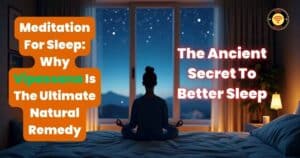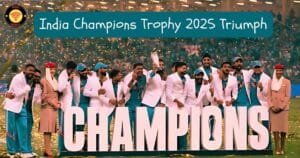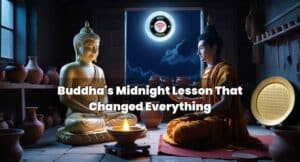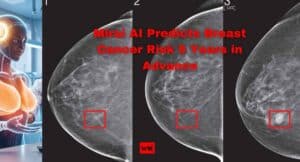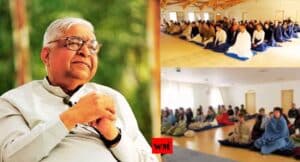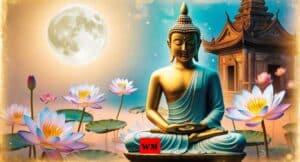Google Confirms Banking Trojan in Popular Apps – What You Need to Do
Android users worldwide are facing a serious threat in the form of Anatsa Malware, a dangerous banking trojan. This sneaky malware disguises itself within seemingly innocent-looking apps on the Google Play Store. If installed, it can steal your sensitive information, including banking credentials, giving hackers full control over your device and finances. Over 150,000 downloads of these malicious apps in the last four months alone highlight the urgent need to understand Anatsa and bolster your Android defenses.
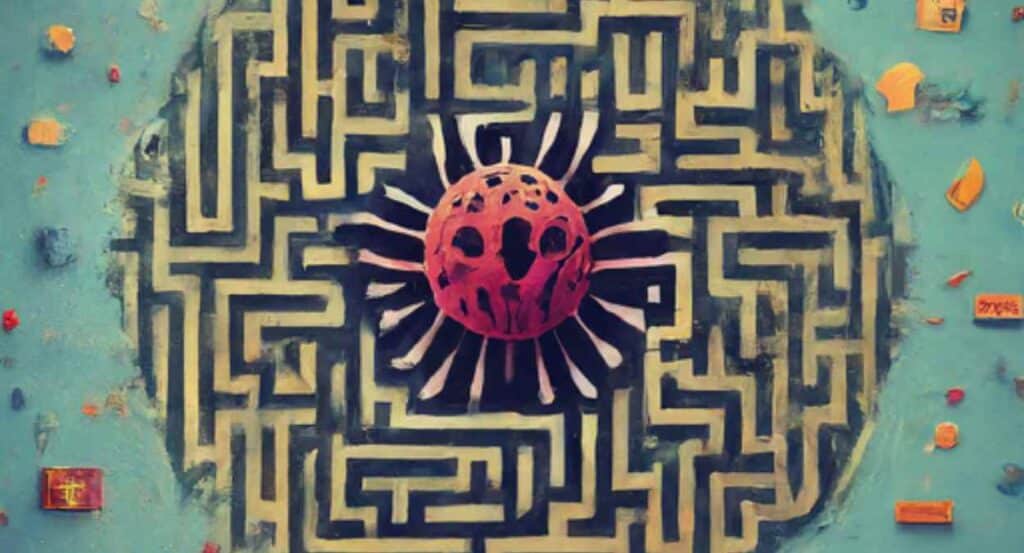
What is Anatsa Malware?
Anatsa Malware , sometimes referred to as TeaBot or Toddler, is a banking trojan designed specifically to target Android devices. Its primary goal is to steal login information, passwords, and other sensitive details used for online banking. Once infected, attackers can:
- Intercept SMS messages: Gain access to one-time passcodes (OTPs) sent by your bank for two-factor authentication.
- Perform screen overlays: Create fake login screens that mimic your bank’s interface, tricking you into entering your private data.
- Remotely control your device: Manipulate your phone in the background without your knowledge.
How Does Anatsa Malware Spread?
Anatsa Malware primarily spreads through fake apps masquerading as legitimate tools and utilities on the Google Play Store. These dropper apps often have generic titles like “Phone Cleaner” or “PDF Reader” to appear helpful and trustworthy.
The Infection Process:
- Download: User downloads a seemingly harmless app from the Play Store.
- Installation: Malware is installed but remains dormant to avoid immediate detection.
- Update: After a while, the app receives a malicious update from the attacker’s command-and-control (C2) server.
- Activation: The update enables Anatsa Malware‘s harmful functions, which start in the background.
Telltale Signs of Infected Apps
- Sudden Battery Drain: Malware running constantly drains your device’s battery faster than usual.
- Excessive Data Usage: Anatsa Malware sends stolen information back to the attacker’s server, using your data allowance.
- Unexpected App Crashes: Malicious code can interfere with legitimate apps, leading to crashes.
- Suspicious Permissions: Apps infected with Anatsa Malware frequently request invasive permissions. Pay special attention to requests for Accessibility Service access, an immediate warning sign.
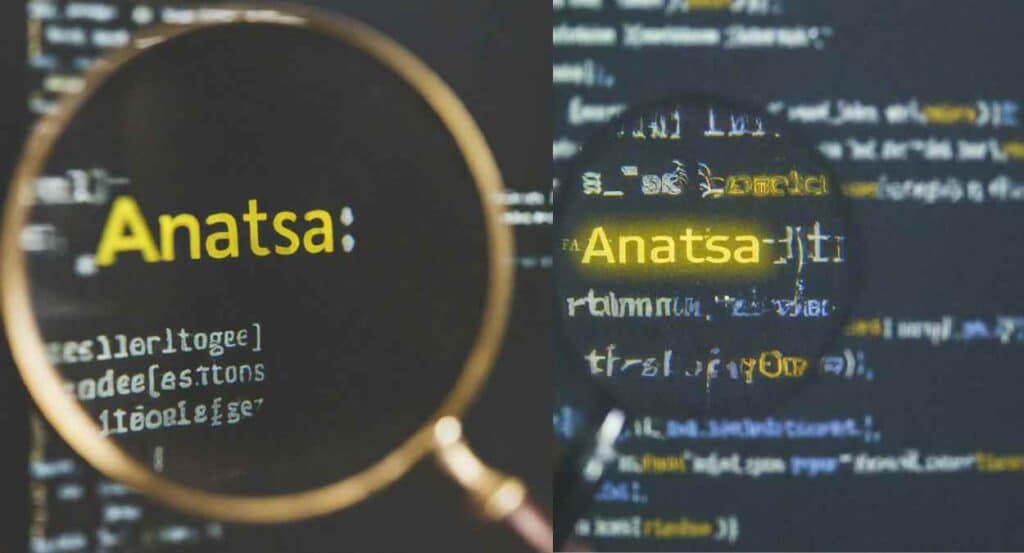
Protecting Your Android Device: In-Depth Guide
- Stick to the Google Play Store: While it’s not foolproof, the Play Store has security measures in place, like Google Play Protect. Third-party app stores are drastically riskier.
- Check Reviews and Ratings: Thoroughly read user reviews before installing an app. Look for complaints or signs of suspicious behavior.
- Scrutinize Permissions: Take the time to review requested permissions. Does a flashlight app really need your location or camera access?
- Keep Your Device Updated: Install Android OS and security patches promptly. They often fix vulnerabilities that malware can exploit.
- Use a Reputable Antivirus: Mobile antivirus provides an extra layer of protection. Look for well-reviewed solutions from trusted brands.
- Enable Google Play Protect: Ensure it’s turned on in your Play Store settings.
- Be Careful What You Click: Avoid suspicious links in emails or text messages that could trigger malicious downloads.
- Use Strong, Unique Passwords: Create separate passwords for each of your online accounts, especially banking and other sensitive sites.
- Enable Two-factor Authentication: For added security, enable 2FA on your bank accounts and wherever possible.
Real-World Examples of Anatsa Malware -Infected Apps
| App Name (as listed on the store) | Functionality |
|---|---|
| Phone Cleaner – File Explorer | Device optimization tool |
| PDF Viewer – File Explorer | Reading PDF documents |
| PDF Reader – Viewer & Editor | Versatile PDF management |
Important Note: These are just examples. Anatsa Malware attackers frequently change the apps they use, so stay vigilant even if the apps you encounter have different names.
Infected? What To Do
- Disconnect from the internet: Immediately turn off Wi-Fi and mobile data.
- Uninstall Suspicious Apps: Go to your app list and remove any apps you don’t recognize or use.
- Change Banking Passwords: Do this from a secure device.
- Factory Reset (Extreme Cases): Only if steps 1-3 don’t work, this will erase your data, so back up important files first. … (Continue with FAQs and Conclusions from the previous version)

Beyond Anatsa Malware: General Android Security Tips
While Anatsa Malware is an immediate threat, it’s crucial to develop good Android security habits overall. Here’s how to reinforce your defenses:
- Be Wary of Public Wi-Fi: Public networks are often unsecured, allowing attackers to snoop on your data. Use a VPN on public Wi-Fi for encryption.
- Scrutinize App Updates: Before installing app updates, check the requested permissions again. If a sudden update asks for far more access, be cautious.
- Enable Screen Lock: Use a strong password, PIN, or biometric security to prevent unauthorized physical access to your device.
- Learn About Phishing: Be on the lookout for suspicious emails, texts, or social media messages asking for personal details or urgent logins. [Link to an article on phishing]
- Avoid Oversharing Online: Limit the personal information you share on social media. You never know how bad actors might use that information.
Staying Informed
The world of cybersecurity is constantly evolving. To stay ahead of new threats, here are some valuable resources:
- Security Blogs: Check reputable blogs like Naked Security by Sophos: https://nakedsecurity.sophos.com/ or Krebs on Security: https://krebsonsecurity.com/ for news on emerging malware and cybersecurity trends.
- Vendor Advisories: Follow Google Android Security Bulletins: https://source.android.com/security/bulletin, and if applicable, your device manufacturer’s security updates page.
- Trusted Cybersecurity News Sites: Websites like Bleeping Computer: https://www.bleepingcomputer.com/ report on new vulnerabilities and malware campaigns.

Frequently Asked Questions (FAQs)
Q. Are Apple iOS devices affected by Anatsa Malware?
A. Currently, Anatsa Malware primarily targets Android devices. Apple devices are not immune to malware, but they have a different architecture making them less susceptible to this specific threat.
Q. Will Google Play Protect always detect Anatsa Malware?
A. While Play Protect is a helpful tool, it’s not perfect. Anatsa Malware‘s evolving tactics can sometimes slip through, making user vigilance a must.
Q. Can I get my money back if I’m a victim of Anatsa Malware?
A. Contact your bank immediately to report the fraud. Whether you can recover your funds depends on the bank’s policies and the specific circumstances.
Q. Why does the Accessibility Service pose such a threat?
A. The Accessibility Service is designed to assist users with disabilities, granting far-reaching control over a device. Malware abusing this feature can perform actions without your knowledge or consent.
Q. What specific European countries have Anatsa Malware apps targeted?
A. Recent campaigns have focused on the UK, Germany, Spain, Slovakia, Slovenia, and the Czech Republic. This targeting may change over time.
Q. I use an older Android device. Am I more vulnerable?
A. Unfortunately, yes. Older devices may not receive regular security updates, leaving them with known flaws that malware like Anatsa Malware can exploit. If possible, upgrade your device for better protection.
Q. Are there antivirus apps that specifically detect Anatsa Malware?
A. While reputable antivirus apps can provide an extra layer of protection, they might not have specific detections labeled as “Anatsa.” They instead identify malicious behavior patterns common to such trojans. Don’t rely on an antivirus app alone.
Q. Does Anatsa Malware target specific banks?
A. Yes. Attackers will tailor Anatsa to mimic the login screens and systems used by specific banks, usually targeting popular banks within a particular region.
Conclusions
The Anatsa malware poses a significant and ongoing threat to Android users. This threat extends beyondAnatsa Malware, highlighting the importance of comprehensive mobile security. By staying informed, practicing caution when downloading apps, and taking proactive security measures, you can significantly reduce your risk of infection and keep your digital life secure.
Remember, a few simple preventive steps make an enormous difference in safeguarding your sensitive data, your finances, and your peace of mind. Stay vigilant!
Disclaimer:
The information in this article is for educational purposes only. Wini Media does not guarantee the complete accuracy of provided dates and statistics. Always double-check information from official cybersecurity sources.
Also Read:
China’s Maglev Train Smashes Speed Record, Reaches Near-Airplane Speeds
Sora: OpenAI’s Revolutionary AI Generates Hollywood-Caliber Videos Instantly
India Issues “Update Now” Warning for Millions of Google Chromebook Users In 2024
NASA Discovers A New ‘Super Earth’ in the Habitable Zone At Just 137 Light Years