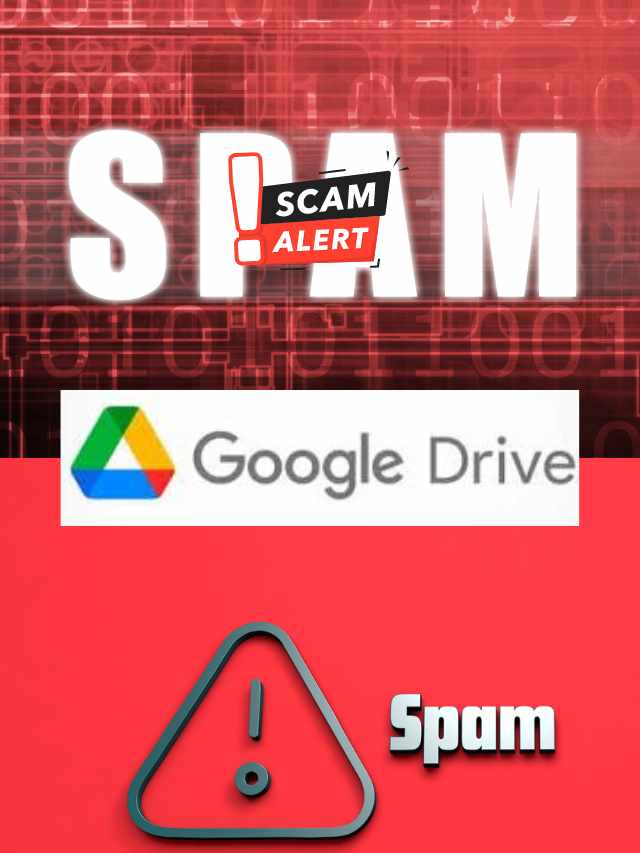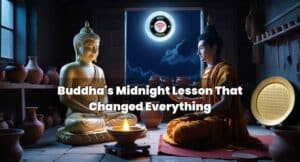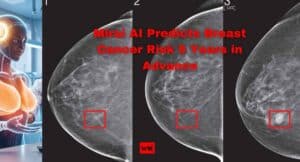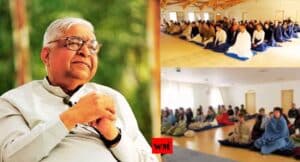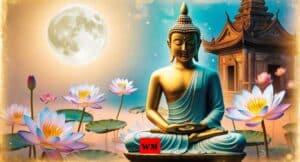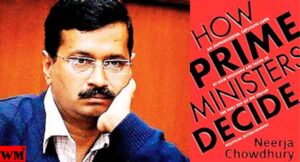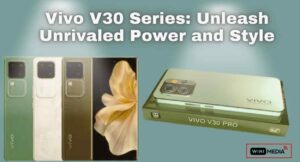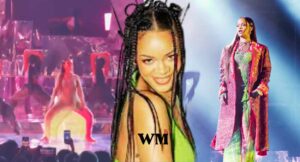Google Drive Users Beware of Rampant Spam Attacks: Here’s How to Stay Safe
Google has issued an urgent warning to Google Drive users about a widespread spam campaign targeting the popular cloud storage service. Cybercriminals are leveraging sophisticated tactics to trick users into clicking on malicious links and notifications, potentially compromising personal data and system security.
The Anatomy of the Google Drive Spam Attack
The spam attacks leverage multiple vectors to lure unsuspecting users. One common approach involves sending fake file sharing notifications that appear legitimate, enticing users to click on malicious links. These links can lead to phishing sites designed to steal login credentials or infect devices with malware.

Another tactic involves creating fake Google Drive folders and files with deceptive names, tricking users into granting permission to malicious apps or extensions. Once installed, these apps can access sensitive data, spread malware, or even encrypt files for ransomware demands.
Spotting the Red Flags
While the attacks may seem convincing at first glance, there are several red flags that users should watch out for:
- Suspicious Senders: Genuine file sharing notifications from Google will always come from an official Google account. If the sender’s email address looks unfamiliar or suspicious, it’s likely a scam.
- Unusual Filenames: Cybercriminals often use enticing filenames like “Confidential_Document.pdf” or “Important_Details.xlsx” to pique curiosity and encourage clicks.

- Grammatical Errors: Legitimate Google notifications are well-written and error-free. If you notice glaring grammatical or spelling mistakes, it’s a telltale sign of a phishing attempt.
- Urgent Call to Action: Scammers frequently use language that creates a sense of urgency or fear, pressuring users to act quickly without thinking.
Google’s Recommendations for Staying Secure
To combat the growing threat, Google has provided several recommendations for Drive users:
- Never click on suspicious links or notifications, especially those from unknown senders or with dubious file names.
- Enable two-factor authentication (2FA) for an extra layer of security on your Google account.
- Review third-party app permissions regularly and remove any suspicious or unauthorized apps from your Google account.

- Keep software up-to-date to ensure you have the latest security patches and bug fixes.
- Use reliable antivirus and anti-malware solutions to detect and remove potential threats.
- Encourage cybersecurity awareness within your organization or social circles to prevent the spread of such attacks.
The Importance of Cloud Storage Security
As more individuals and businesses rely on cloud storage services like Google Drive, the potential impact of successful attacks increases significantly. Compromised accounts can lead to data breaches, financial losses, and severe reputational damage.
Google’s warning serves as a timely reminder that user vigilance and proper security practices are paramount in the digital age. By staying informed, exercising caution, and following best practices, users can minimize the risks associated with these spam attacks and maintain the integrity of their cloud storage.
Frequently Asked Questions (FAQs)
Q. What should I do if I accidentally clicked on a suspicious Google Drive link?
A. If you suspect you may have fallen victim to a phishing attack, immediately change your Google account password, review your app permissions, and run a comprehensive antivirus scan on your device. Additionally, enable two-factor authentication for an extra layer of security.
Q. How can I tell if a Google Drive notification is legitimate?
A. Genuine notifications from Google will always come from a verified Google account, use proper grammar and spelling, and avoid creating a sense of urgency or fear. If the notification seems suspicious, it’s best to err on the side of caution and not click any links.
Q. Can I report spam or phishing attempts to Google?
A. Yes, Google provides a dedicated reporting mechanism for suspicious emails, links, and phishing attempts. You can forward the suspicious email to [email protected] or report it directly from your Gmail account.
Q. Is it safe to store sensitive information on Google Drive?
A. Google Drive offers robust security features like encryption and access controls. However, it’s essential to follow best practices, such as enabling two-factor authentication, regularly reviewing app permissions, and exercising caution when sharing or accessing sensitive files.

Q. How can I protect my organization from Google Drive spam attacks?
A. Implement comprehensive cybersecurity awareness training for employees, encouraging them to recognize and report suspicious emails or links. Additionally, enforce strong password policies, enable two-factor authentication, and consider implementing advanced security solutions like email filtering and endpoint protection.
Q. What should I do if I suspect my Google Drive account has been compromised?
A. If you suspect your account has been compromised, immediately change your password, review and revoke any suspicious app permissions, and enable two-factor authentication. You may also want to consider running a full antivirus scan and contacting Google support for further assistance.
Q. Can I use third-party apps or extensions with Google Drive?
A. While Google Drive supports integration with third-party apps and extensions, it’s crucial to exercise caution when granting permissions. Only install apps from trusted sources, and regularly review and revoke permissions for apps you no longer use or recognize.
Watch the Web Story on widespread spam attacks targeting Google Drive users
Conclusion
Google’s warning about the widespread spam attacks targeting Google Drive users highlights the ever-evolving cyber threats in the digital age. As individuals and businesses increasingly rely on cloud storage services, it’s crucial to prioritize cybersecurity and adopt best practices to safeguard sensitive data. By staying vigilant, enabling robust security measures, and fostering a culture of cybersecurity awareness, users can mitigate the risks associated with these attacks and ensure the integrity of their cloud storage. Remember, a proactive approach to cybersecurity is the key to protecting your digital assets and maintaining peace of mind in the online world.
Disclaimer:
The information provided in this article is for educational and informational purposes only. Wini Media does not endorse or promote any illegal or unethical activities. It is crucial to prioritize online safety and follow best cybersecurity practices.
Also Read :
Meet Devin, The AI Software Engineer Shaping the Future of Coding
Deepfakes: The New Face of Online Misinformation and How to Tackle It
Google Gemma: Your Open-Source AI Toolkit for Innovation and Responsibility 2024
India Issues “Update Now” Warning for Millions of Google Chromebook Users In 2024
NASA Discovers A New ‘Super Earth’ in the Habitable Zone At Just 137 Light Years